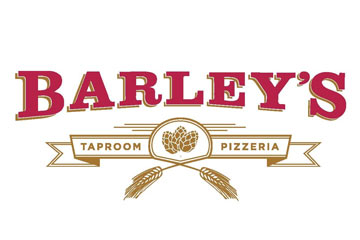Setting up the video page
- Pages should be given a randomly generated url like “wdvx.com/watch/WUUpF2XM4t3AQWM3ZubktDd8T” – you will need to generate the random string of letters and numbers and add in the ‘permalink’ field (below the page title, above).
- The random URL is important as it will keep people from randomly seeing Add the final URL to the ‘online event page’ at Eventbrite (Example here).
- To keep things organized, set the ‘Parent’ of the livestream pages to “WDVX Live From Home” (under ‘Page attributes’ to the right).
- Also under Page Attrributes, select “Live stream page” as your page template
- Grab the embed code or video url from Streamguys and paste into the “Streaming player embed” field on this page
- If the video url is a direct link to the video file (i.e., it ends in “.mp4”) just replace the URL in the “src” attribute in the example code below and use that as your embed code
Add artist info or other content here (it’ll appear below the video), as well as sponsors or whatever add’l info we need here. The key here should be to keep it simple. The primary experience for the visitor should be the video – that’s what they’ve paid for!